Introduction to System Configuration
Outline
- Filesystem Hierarchy Standard
- General System Configuration
- Network Configuration
- Syslog System
Filesystem Hierarchy Standard
Why FHS?
To make developer/user/manager have consistent environment.
Try the following command to see directory hierarchy
$ tree / -L <depth> Directory tree
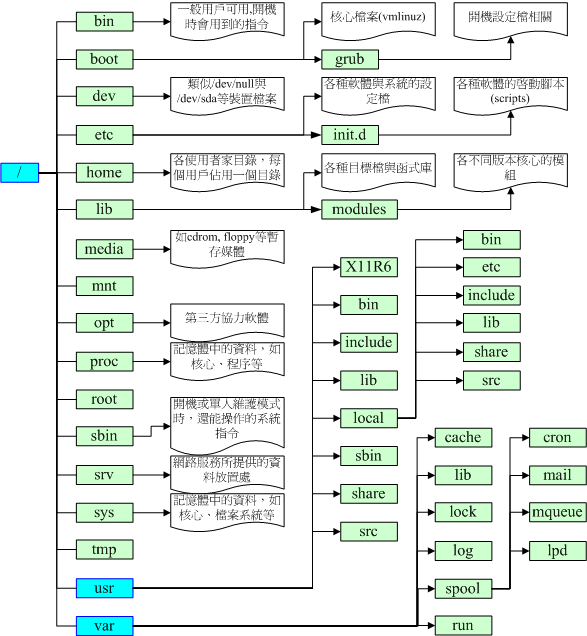
Unix Software Resource (usr)
$(prefix)/bin # binary files
$(prefix)/sbin # system-usage binary files
$(prefix)/lib # library file, object file (lib*.a, lib*.so, lib*.dylib, ...)
$(prefix)/share # reference file (manpage, example, ...)
$(prefix)/include # library header file (*.h, *.hpp...)
$(prefix)/src # software source code
$(prefix)/etc # software configuration file- prefix
- / : boot related
- /usr : global user usage, package manager, admin level ... (apt-get, aptitude, yum ...)
- /usr/local : developing usage, user level ... (software compiled by yourself)
- /opt : some strange software... XD
Variable file
/var/cache # process cache
/var/lib # process data storage (e.g. database)
/var/lock # process resource lock
/var/log # process log message
/var/spool # some queuing message (e.g. email)
/var/run # process information (usually linking to /run)Others
/boot # For boot usage (grub configs are in /boot/grub/)
/dev # Computer Device
/run # process information (e.g. pid)
/media, /mnt # Mounted filesystem (e.g. CD or USB ...)
/root, /home/$(user)
/tmp # Temporary file
# On Memory
/lost+found # ext2/ext3 usage
/proc # device info, process info (pid, openfile,...)
/sys # system loaded moduleGeneral system configure files
- Normally most system config file are located on
/etc - file format and setting depend on OS/distribution/version
- Naming
- XXX.conf
- XXX.d/
- XXXrc
Account System
/etc/passwd
[Format] account:password:uid:gid:userInfo:homeDirectory:loginShell [Example] root:x:0:0:root:/root:/bin/bash math120908:x:41701:200:math120908:/home/dept/ta/math120908:/bin/bash/etc/shadow
[Example] root:$6$hOwDoyoUtUrNtHISOn:16184:0:99999:7:::
Account System (cont)
- /etc/group
[Format]
group:password:gid:userList
[Example]
root:x:0:
linuxadmin:*:62001:tmt514,tmtS14,TwT514,ta221,ta217,ta204,ta219,ta223You can use following command to see specified entry
$ getent passwd [username] $ getent group [groupname]
sysctl
- Kernel dynamic module setting
- Memory/file/network limits
sysctl tool
$ sysctl -a # show all variables $ sysctl [variable] # read some variable $ sysctl -w [variable[=value] ...] # write some variable
sudo
- Run command as another user
- Controlled by
/etc/sudoers - Verify using your password
- Give people limited superuser access
- Controlled by
- Different from
su (change to another user)
Time
- Timezone setting on
/etc/timezone - Sync with NTP server configured on
/etc/ntp.conf
Language (global)
- Available language setting file
- old:
/etc/locale.gen - new:
/var/lib/locales/supported.d/*
- old:
- Use
locale-gen to regenerate language file. - Use
locale-gen <newlanguage> to add new language.
Language (user)
$ locale
LANG=zh_TW.Big5
LANGUAGE=en_US:en
LC_CTYPE="en_US.UTF-8"
LC_NUMERIC="en_US.UTF-8"
LC_TIME="en_US.UTF-8"
LC_COLLATE="en_US.UTF-8"
LC_MONETARY="en_US.UTF-8"
LC_MESSAGES="en_US.UTF-8"
LC_PAPER="en_US.UTF-8"
LC_NAME="en_US.UTF-8"
LC_ADDRESS="en_US.UTF-8"
LC_TELEPHONE="en_US.UTF-8"
LC_MEASUREMENT="en_US.UTF-8"
LC_IDENTIFICATION="en_US.UTF-8"
LC_ALL=en_US.UTF-8- Use
man locale for detail definitions.
Language (user)
- Identity: language_zone.charset
- Priority: LC_ALL > LC_* > LANG > LANGUAGE
- Difference between LANG & LANGUAGE
- LANG - Specifies the default locale for all unset locale variables
- LANGUAGE - Most programs use this for the language of its interface
- See referenceGNU gettext
Network configuration
Hostname
/etc/hostname - Set during boot
- Stored in kernel
- Not FQDN (w/o domain name)
Hostname Lookup
/etc/hosts - Static lookup table
- All OS have it (even Windows)
Format: IP Hostname Alias
140.112.30.46 linux15.csie.ntu.edu.tw linux15
/etc/resolv.conf - DNS Resolver (Name servers)
- resolvconf package
- Read DNS config from network config
- Write settings to /etc/resolv.conf
/etc/network/interfaces
static
auto eth0 iface eth0 inet static address 140.112.30.46 netmask 255.255.255.0 network 140.112.30.0 broadcast 140.112.30.255 gateway 140.112.30.254 dns-nameservers 140.112.30.21 140.112.254.4 140.112.2.2 dns-search csie.ntu.edu.tw #up route add -net 192.168.1.128 netmask 255.255.255.128 gw 192.168.1.2 #down route del -net 192.168.1.128 netmask 255.255.255.128 gw 192.168.1.2DHCP
auto eth0 iface eth0 inet dhcpSee details by
man interfaces
Network related file
/etc/networks : just like /etc/hosts (deprecated)/etc/protocals : IP protocal number mapping/etc/services : TCP/UDP port mapping/etc/hosts.allow : whitelist for allow some service from somewhere (high priority)/etc/hosts.deny : blacklist for deny some service from somewhere
Sytem Log Configuration
/var/log
- Most Logs are stored in /var/log
- Format: <time> <hostname> <process> <message>
- Example:
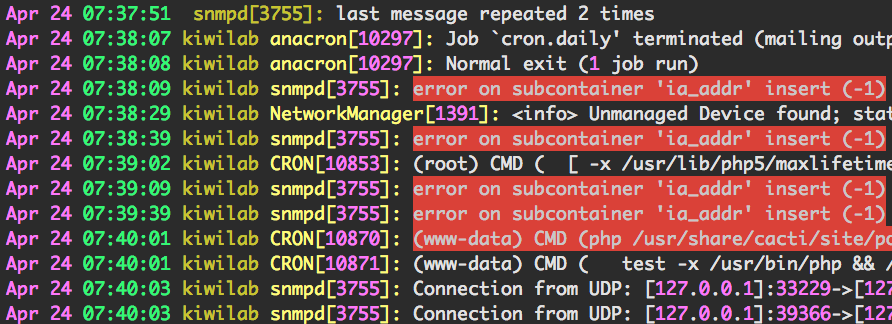
General /var/log
System Level log
dmesg # Boot message log syslog # Almost all log collected here messages # Leave some error message auth.log # Authendication Log wtmp, faillog # User Logging InformationApplication logs (Especially for daemon)
[Example] mail.X, apt, apache, cups ...
Syslog configuration
- Controlled by daemon syslogd
/etc/syslog.conf - Debian/Ubuntu moved to
/etc/rsyslog.conf and/etc/rsyslog.d/ - Example
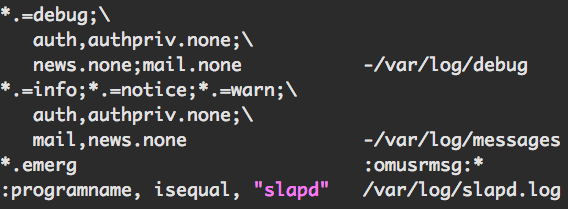
Syslog configuration (explain)
Service Name
auth, cron, daemon, kern, lpr, mail, news, syslog, user, uucp, local0 ~ local7 # local0 = postgresql # local2 = sudo # local3 = SpamAssassin # local4 = slapd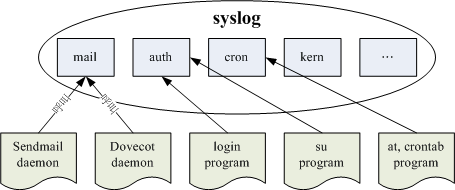
Syslog configuration (explain)
Level (priority)
\* (all) > emerg (panic) > alert > crit > err (error) > warn (warning) > notice > info > debug > none (nothing)Format
<service>.<level> <logfile> # log service msgs >= level into logfile <service>.=<level> <logfile> # log service msgs == level <service>.!<level> <logfile> # log service msgs != level # logfile can be file, pipe, user, remote, ...etc # note: hyphen before <logfile> means async to disk.See manpage
man rsyslog.conf or other reference for detail
Log Rotation
- Why log rotate?
- Archive
- Categorize for search conveniently
- Compress log to reduce disk usage
- Drop too old logs
configuration
- Files on
/etc/logrotate.conf and/etc/logrotate.d/* Example
/var/log/syslog { rotate 7 daily missingok notifempty delaycompress compress postrotate invoke-rc.d rsyslog rotate > /dev/null endscript }See the parameter details by
man logrotate
Command
Show logrotate procedure
logrotate -v /etc/logrotate.confForce logrotate
logrotate -fv /etc/logrotate.confPeform logrotate into file rotation -> savelog